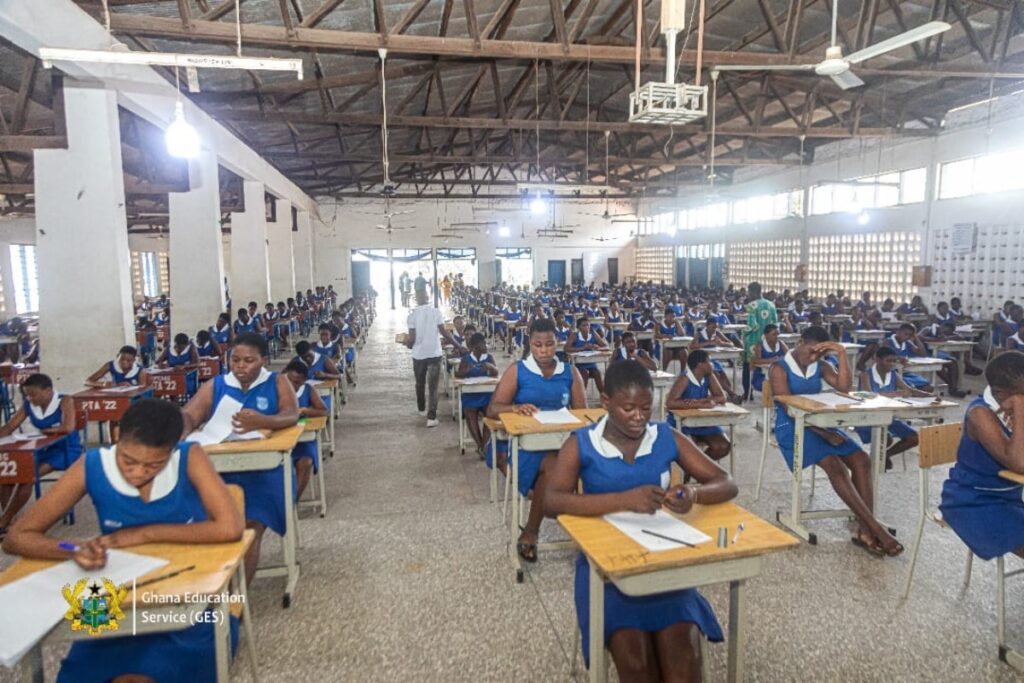How to buy WAEC RESULT CHECKER online (Steps)
Do you know aside from purchasing the WAEC results checker card from sales outlets, you can purchase some through MTN Mobile Money? We bet you never knew this.
Here are the steps to follow buying WAEC Results Checker Card online. Follow carefully.
-
- Dial mobile money short code (*170# on user number OR *171# on merchant number)
- Select Pay bill
- Select General payment
- Answer the prompts as indicated
- Payment Code: monicliq Make sure you type this correctly as you see it.
- Amount: 12GHC (enter multiples if you want to buy more than one)
- Reference: WAEC (see notes)
- You will be prompted also to provide your MTN mobile money pin in order to authorize the transaction.
- The Result check voucher will be sent via SMS once payment is confirmed.
- The SMS will be sent to the number from which the transaction was initiated.
- The results checker can be used for all exams conducted by WAEC (BECE, SSCE, WASSCE, ABCE, and GBCE).