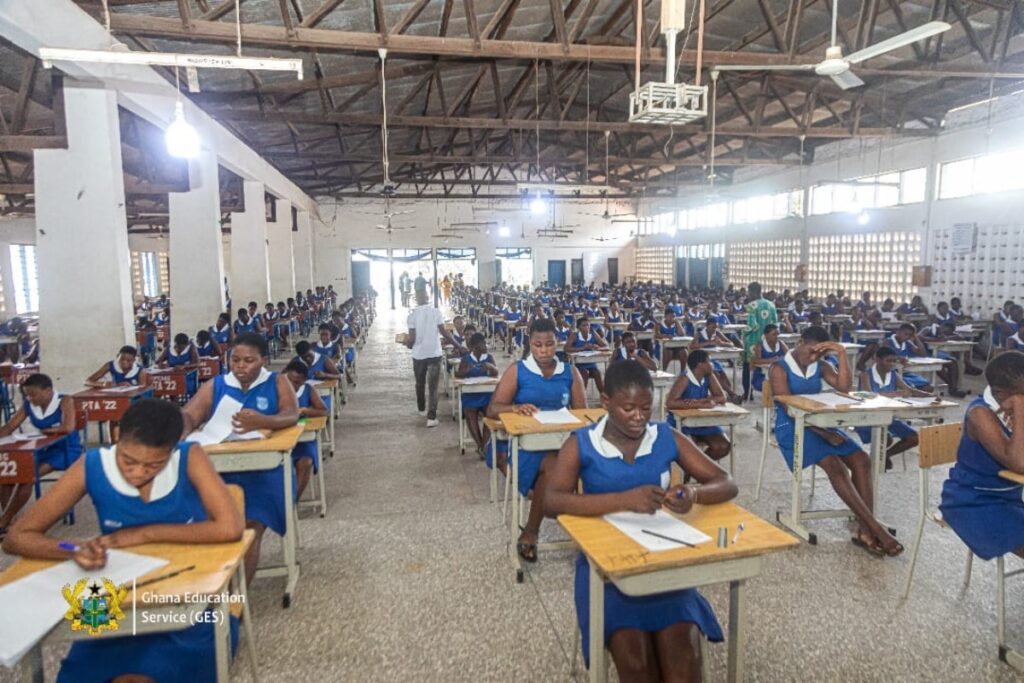The West African Examinations Council (WAEC) has released provisional results for the 2022 Basic Education Certificate Examination (BECE) for both school and private candidates.
WAEC has said it will dispatch the results and certificates of school candidates to their respective schools through the Metropolitan/Municipal/District Directors of Education.
However, the results of Private Candidates and School candidates can be assessed at the Council’s website www.waecgh.org.
There are two main ways for accessing codes to enable a candidate to access his/her results;
Method 1
1. Dial *920*118#
2. Select 2 (BECE )
3. Enter the NUMBER OF CARDS you need
4. Enter your MOBILE MONEY NUMBER
5. Confirm your MOBILE MONEY NUMBER
6. Select 1 to proceed
7. Wait for the PAYMENT PROMPT to enter your PIN or go to my approval to accept payment if you are using MTN Mobile Money.
8. RESULT CHECKER will be sent to you via SMS from Tayuba
9. Go to eresults.waecgh.org to check your result
Method 2
1. First, dial the short code *447*160#
2. Then select option 2 in the menu to choose (Forms and E-Voucher)
3. Afterwards select option 2 again to choose (BECE)
4. Then Select option 2 again to choose ( BECE Results Checker).
5. Then select option 1 to continue.